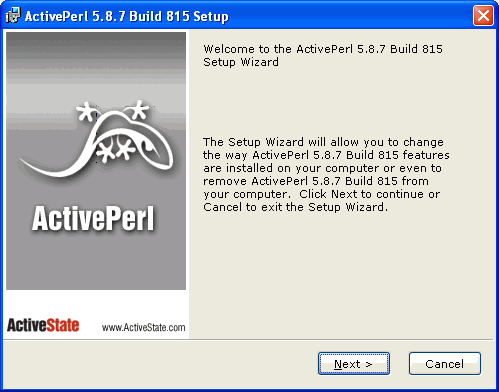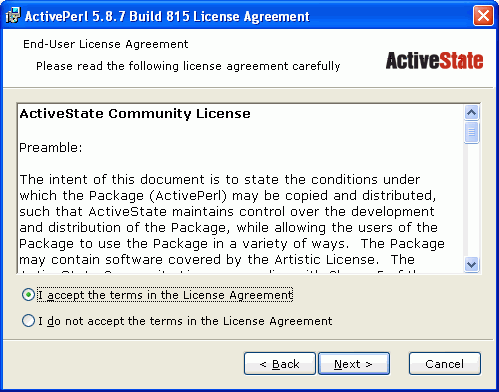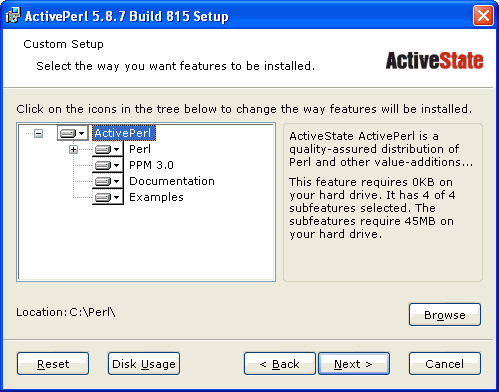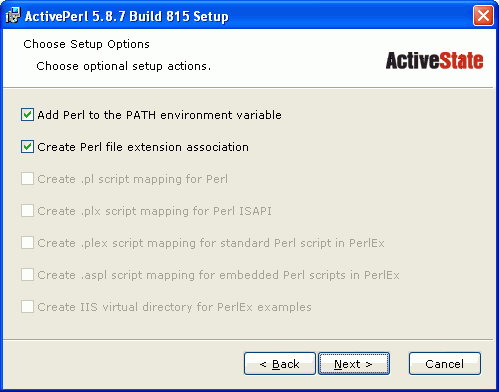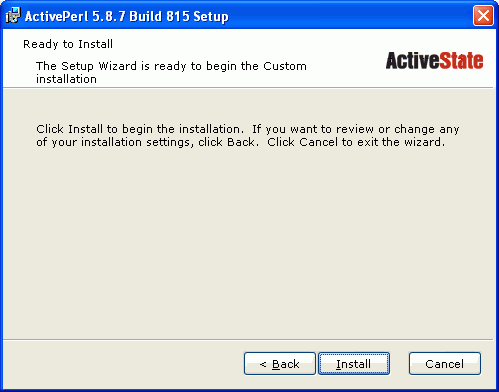Perl Tutorial (Installation)
Note: You may need to download the Microsoft Installer in order run the installation, if so download the software here. You only need "Microsoft Installer" if you cannot run the MSI installation file.
Download the Standard version (MSI) of Perl from www.activestate.com. Click on the installer.
Once the installation starts, you will come to the welcome screen. Click next.
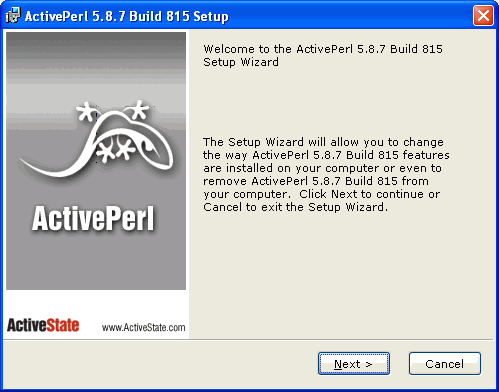
Put a checkmark by "I Accept the terms in the License Agreement". Click next.
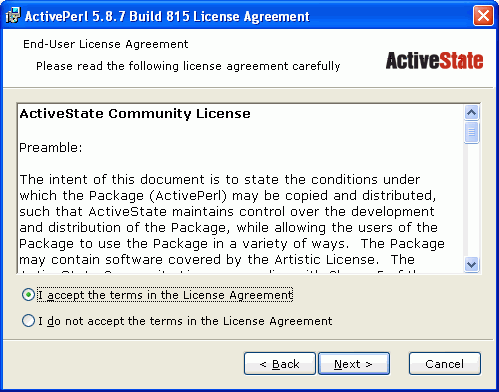
By default, Perl should be installed in "C:\Perl\". Click next.
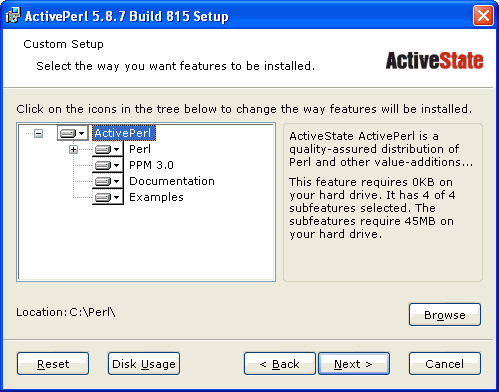
Make sure that "Add Perl to the PATH environment variable" and "Create Perl file extension association" have a checkmark by them. Click next.
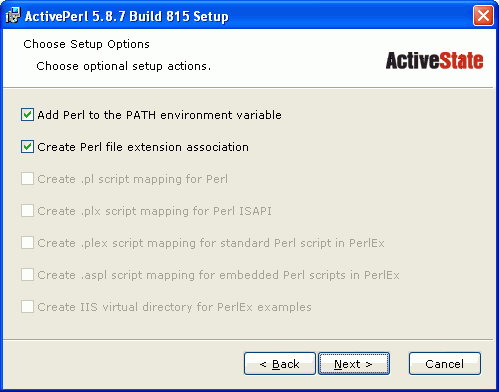
Looks like we're ready to install Perl! Click install.
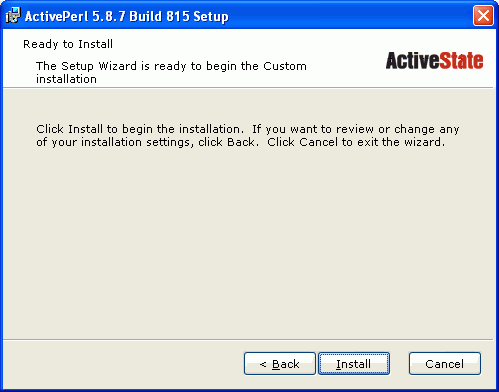
When you're done installing Perl, click finish. Let's configure it!Configuring Your Perl